We’ve made creating events as straight forward as we possibly can – here are some of the options explained in more detail.
Event Type
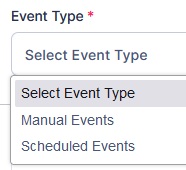
Events come in two types;
Manual Events – These are events which do not have a pre-determined date, for example a Wedding or a graduation. These events must be triggered by an executor on the appropriate date.
Scheduled Events – Scheduled events do have a set date, fior example a Birthday. These events are automatically processed once Heavenly Mail has been started by an executor.
Repeating Events
You may want the same message to be sent on a recurring basis for example a yearly Birthday. You can set your event re-trigger yearly, The number of times an event can reccur is limited as at it’s core, Heavenly Mail is all about unique personal messages.
If a physical card event is recurring, the number of credits deducted will will include all recurring years.
Delivery Method
You can deliver you messages in two ways;
Email Message – Email messages are sent via email to the selected contact, within the email is a special unique link to access the message.
Posted Card – Posted cards are professionally printed on card like a regular greetings card and are A5 in size, the number of words are limited on posted cards to ensure they will all fit. They are posted Royal Mail First class.
Card Builder
The card builder will automatically update based on your message settings
Cover selection
You will be presented with a selection of categories you can select a front cover for your card,you can select a category and then an image within the category, the card builder will be updated. We highly reccomend uploading a custom, personal photo yourself to make your card extra special. Simply scroll down to the card builder and select the camera icon in the middle of the front page, you will then be able to select any image on your computer to use.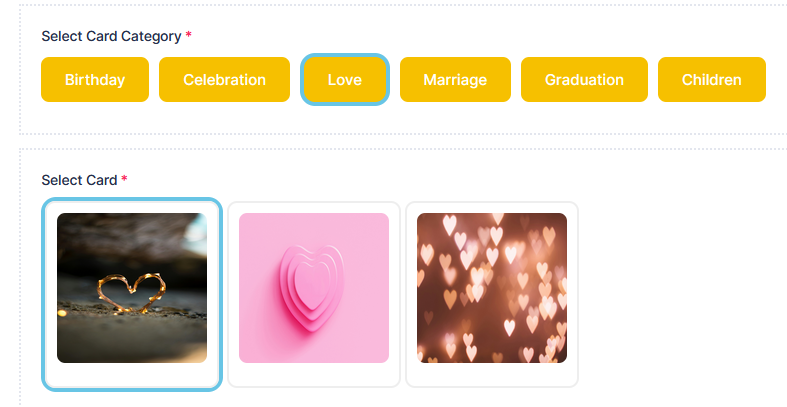
Physical Card
Using the camera icon on the front page of the card will allow you to select any image from your computer to use.
You can then write your message on the middle page, depending on its length your message may be automatically spread across two pages, shorter messages will be on the page facing you as you open the card.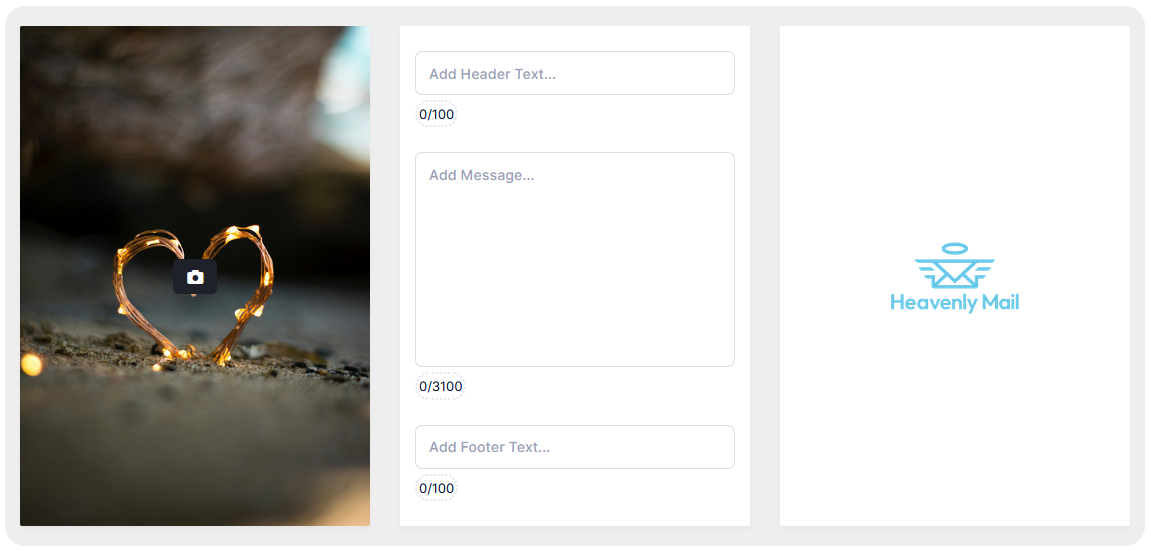
Digital Email card
When you select an email card, you are able also able to include some additional media – 2 images and 1 audio or video file.
